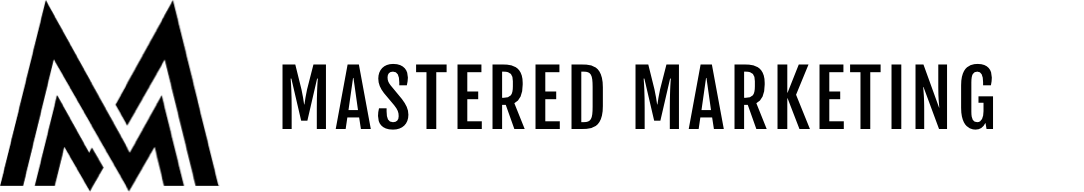Squarespace vs Wordpress - Which One Is Best (Pros & Cons)
You want to build a website - but you don’t know which platform to choose! As someone who has been there and done that, I’ve personally designed and developed on Squarespace, Wordpress, Wix, ClickFunnels, LeadPages with many frustrations along the way. Today I'm going to break down two of the major players - Squarespace vs Wordpress. Let's break it down...
Ease of Use: Squarespace vs Wordpress
If you want something that looks great and gets the job done that can be easily updated and you don’t mind sacrificing some functionality like animations then Squarespace takes the cake.
If you want to get tricky and do some really cool layouts or designs and you don’t mind putting in the time to learn, Wordpress might be right for you.
Squarespace
One of the things I love most about Squarespace is how easy it is to use, without sacrificing it’s powerful functionality.
The advanced stuff is there if you need it, but if you just want to play around with blocks, spacers and images, you don’t have to constantly change the pixels with one eye closed to see if it’s the right width.
I love how you can move things around and design in real-time, as it would look when it’s live. Also, connecting a domain and upgrading your account is a breeze, with no need for hosting platforms, DNS settings and a bunch of tech stuff you don’t understand.
Wordpress
Wordpress is fantastic for the advanced stuff - and you can do some really cool animations, full width columns and funky design layouts.
The problem is, this is going to take you 10x longer and often times you don’t really notice the difference, especially if it all stacks the same on a mobile device. Also, animations can slow down your website.
One really cool thing about Wordpress is the endless supply of beautiful premium themes - there's a theme for just about everything.
Buying premium themes is great because they look awesome - but they’re all built with a different framework. So if you finally put in the hours and got familiar with Wordpress, a theme-builder you select might be completely different. Which is just a hoot to learn it all over again.
Finally, setting up the hosting and connecting a domain is a nightmare if you’re not a tech wiz.
SEO: Squarespace vs Wordpress:
SEO (search engine optimisation) is a frequently asked question when it comes to website builders, and I’ve done a LOT of research into this (due to clients wanting Wordpress thinking it was ‘better’).
SEO is actually more about site structure, page titles and descriptions, good content and a good user experience, regardless or what platform you use.
One platform or another isn’t going to skyrocket your rankings, you just need to set it up correctly.
Squarespace
One of the most common objections people bring up when it comes to Squarespace is whether or not Squarespace is bad for SEO. And to be honest - when they first started up, it wasn’t great.
For example they would use page titles as the banner text, so it would look great on the page but not in a search engine. But!
They have come a LONG way since then, and I will argue with anyone that Squarespace can match, if not beat, anything else out there when done correctly.
Squarespace automatically submits a Sitemap to Google so right out of the box it’s already kicking goals even if you have no tech experience. They also make it easy to implement all the SEO best practices.
I wrote a post with the top SEO optimisations you want to be doing for your Squarespace site... check out 'The Ultimate Squarespace SEO Checklist - 22 Steps to Ranking in Google'.
Wordpress
When it comes to SEO, Wordpress is great because of some of the plugins you can use like Yoast SEO. This gives you real-time feedback and suggestions to make on every page or post to improve your SEO.
You can also change how your URL slugs will look in Google, even if your actual page has a different URL. This can be really handy!
Other than that - like I said, SEO is sort of it’s own kettle of fish, and you should make sure your site is SEO optimised regardless of whether you use Squarespace, Wordpress, Wix, Weebly or any of them.
Maintenance - Squarespace vs Wordpress
Creating and launching a website is only the start - if you want to stay on the top of the game, your website should be at its best all the time.
Think of your website as a house; it needs to be maintained and repaired every once in a while if you want to keep it in good shape.
Squarespace
This is where Squarespace absolutely takes the cake. It's not even close. The advantage of Squarespace as ‘software as a service’ website builder is that it takes care of your site’s maintenance.
Things like software updates, server configuration, and hosting are taken care of by Squarespace.
This makes maintenance WAY easier - on top of that if you ever want to alter your design, add more pages, switch up a few things, it's drag and drop builder make it a breeze.
Wordpress
90% of my web design headaches come from Wordpress maintenance. A plugin needs updating? Site down. Wordpress needs updating? Site down.
Somehow a piece of malware gets on there? Site down for ages. White screen of death? God knows what it could be.
In Wordpress, you’re responsible for everything. You’re in charge of making sure that everything is updated and in working order.
Updates are regularly made, however, your themes and plugins should be updated, too. There are plug-ins that can help you with maintenance.
However, you still need to keep them updated - if not, there is a big risk of your site being hacked or going down for ages before you even notice!
Wordpress gurus will probably chime in here saying how easy it is - but you're not a Wordpress guru! You're a small business owner who needs to get things done!
This debate isn't even close. Squarespace doesn't win all the battles in this war, but it definitely wins this one.
Security: Squarespace vs Wordpress:
As technology advances to keep your site safe, ironically so does the technology to ruin it. This is why website owners should remain vigilant and keep their websites secure.
Squarespace
Don't even worry about it. Security is part of the package - they take care of it very seriously. Since they take charge of almost everything from themes to maintenance, there are less chances for malicious plugins to hack your website.
Also, Squarespace provides free SSL certificates in all Squarespace sites.
Wordpress
If you haven’t hired someone to maintain your site, the responsibility of keeping your site safe falls to you. There are plugins that could help you with security, however you should be careful.
There are themes and plugins that have malicious codes and could compromise your site’s security. Ultimately what you want to do is install an SSL certificate and it could be worth paying for a security plugin.
Support: Squarespace vs Wordpress
Squarespace
Once you have a site with Squarespace, they provide support via live chat and email. In case anything goes wrong, there are skilled people who could help you fix the problem with 24/7 award-winning support.
Wordpress
On the other hand, if you’re using Wordpress, unless you have a Wordpress expert on hand you're going to have a hard time.
There's nobody to call or contact at Wordpress - you'll need to hire a developer that can provide support to your site.
There are some affordable services out there which can be a good investment, however it's just one more thing you have to worry about.
Pricing: Squarespace vs Wordpress
Squarespace
Squarespace website plans are $16 a month for basic, or $25 a month for the business plan when paid annually.
I personally use the business plan because I like to use all the features it has to offer, but you can definitely get away with the basic plan. eCommerce plans are $35 for basic, and $54 for advanced (I’ll touch on this shortly!)
Wordpress
Whilst Wordpress is technically ‘free’ you still have to pay for hosting and a premium theme if you buy one.
Premium themes are usually very reasonable and for $100 - $150 you can get a pretty kick ass theme, then hosting is around $10 a month depending on who you go with.
eCommerce: Squarespace vs Wordpress
Online stores need more than the usual website - more functionality, ability to handle high website traffic, and of course, secure payment gateways. Let’s see how the two platforms would help you with eCommerce.
Squarespace
The good thing about Squarespace is that it already has an eCommerce system built-in (even if you don't choose the Commerce Plan).
If the built-in system doesn’t have the eCommerce services you need, you can always add code blocks like Shopify Buy Button solutions or Ecwid. There are two main downfalls I've seen with Squarespace Commerce.
They don't integrate with a lot of accounting software.
They charge a small transaction fee on top of the credit card fees.
Wordpress
Even though Wordpress doesn’t have a built-in eCommerce system, plug-ins such as Woocommerce and Easy Digital Downloads can help you. It also supports more payment gateways and doesn’t have transaction fees.
Have an online store in Wordpress can take quite a bit of effort and you're naturally going to put the hours in for a learning curve, and it can require more maintenance.
Squarespace is great if you need something simple. Although to be honest - if you're doing just eCommerce and you want to go hard, you're probably better off using Shopify.
Summary
Squarespace Pros
SO much easier to use - you don’t need to know how to code.
Way less time-consuming to set up and manage.
Templates are beautiful and fully functional.
Super easy to update and add new pages.
Very low chance of getting hacked.
24/7 support if you ever get stuck.
Extra features can easily be added with code or embedding.
Squarespace Cons
Less flexible than Wordpress.
Slightly more expensive.
No animations (unless you’re a CSS wiz).
Wordpress Pros
More flexible - go nuts!
Much wider range of templates.
Wide range of free and paid plugins.
SEO is slightly easier to implement.
Wordpress Cons
Steep learning curve even with a website builder.
You'll likely need a developer on hand.
No immediate support available.
Easy to get hacked if not setup correctly.
Maintenance is 5x harder than Squarespace.
If you want a site that looks beautiful and works the way it should without the headaches, Squarespace is a CLEAR winner. Although, if you want something more flexible with essentially no limitations, and you’re okay with the steep learning curve (or cost of hiring an ongoing developer), Wordpress can be a great option. Ultimately it comes down to ease of use vs flexibility. If you need a hand with your website to help you stand out online and get more customers, click the button below!